Reset computer password to fix: the trust relationship between this workstation and the primary domain failed” error
The problem
The aforesaid error means that the computer can no longer communicate securely with its Active Directory domain. There’s mismatch between machine’s private secret value stored locally and in the domain controller. The main cause seems to be network connectivity problems between the client/server comptuers and the domain controllers.
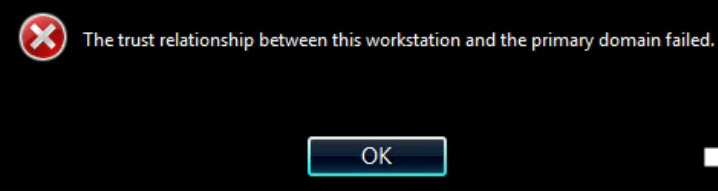
The fix
The recommended by Microsoft fix is to rejoin the domain to restore the trust relationship or remove the computer object and recreate it without a password and rejoin domain. It works, but it’s time consuming as it requires two reboots.
The better fixes
1. Instead of rejoining domain one can change computer’s password using netdom.exe tool. It’s a part of free Remote Server Administration Tools for Windows 7 or Remote Server Administration Tools for Windows 10.
netdom.exe resetpwd /s:dc-hostname.domain /ud:domainadminusername /pd:* (enter domain administrator password when prompted)
2. Run the following command from an elevated command prompt:
Test-ComputerSecureChannel -Repair -Credential (get-credential)
3. Run the following Powershell command:
Reset-ComputerMachinePassword -Server dc-hostname.domain
