MO165510 – Unable to sign in to Microsoft 365 services
As of Monday morning (11.19.2018) Microsoft Office 365 has been experiencing an outage with multi-factor authentication (MFA) issue with Azure Active Directory.
The said problem affected users globally, preventing them from signing to their Office 365 accounts. Neither MS Authenticator app, nor text nor call options were working!!!
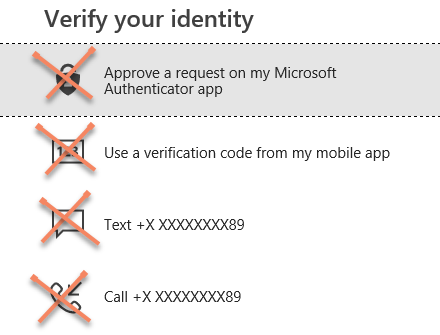
Microsoft acknowledged the problem on Twitter as well as on Office 365 health status page that it had already developed a fix but provided no ETA. They shared somewhat ambiguous update that were “continuing to investigate data to understand why users are no longer receiving prompts via the app.”
After more than 12h ( as of this writing) there’s no known fix to MFA problem and numerous users and admins have been outraged as such a massive outage is unacceptable.
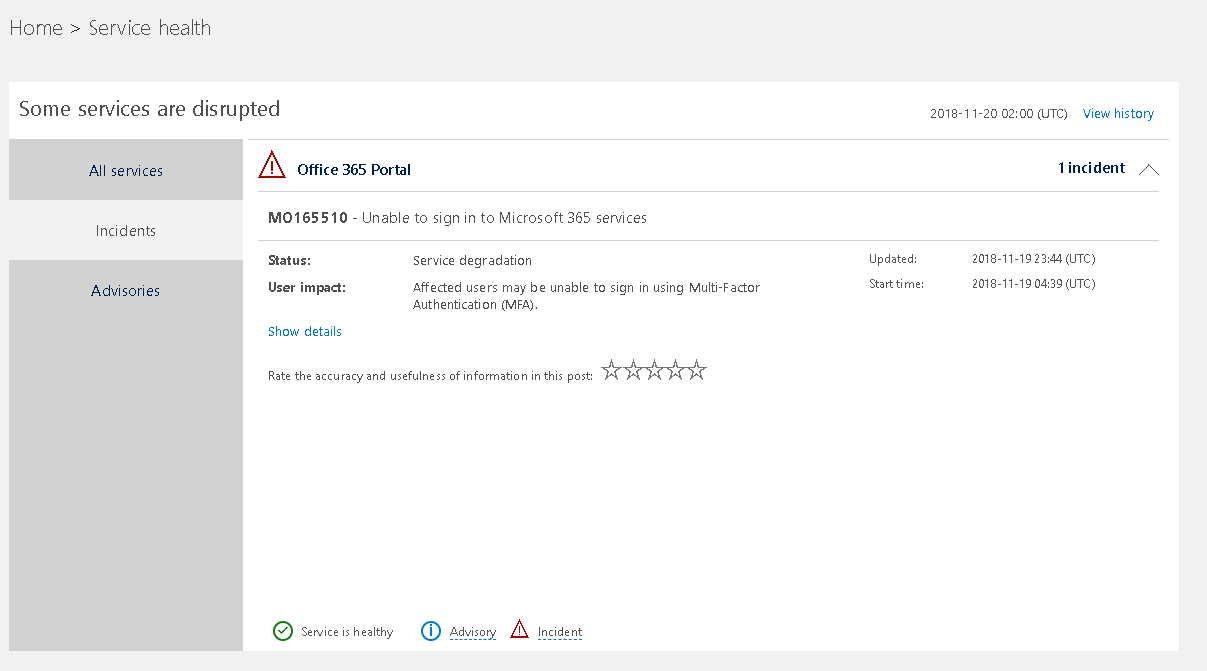
Workaround
If you are impacted by the said outage there’s a workaround. Unless MFA is mandated and required by corporate policy an admin can disable it temporarily to let affected users log on to Office 365 portal and work.
Log on to: https://portal.office.com navigate to Admin – Admin Centers – Azure Active Directory – Users – Multi-Factor Authentication – select affected user – Disable
Postmortem, Microsoft had updated managing emergency access in Azure AD article.
