How to correct “Setup can’t continue because Outlook isn’t configured to have default profile.” message when setting up iCloud for Windows.
You may have run into a problem with Apple iCloud for Windows application – when I click the checkbox “Mail, Contacts, Calendars, and Tasks With Outlook”, you get the following error messages:
“Setup can’t continue because outlook isn’t configured to have a default profile. Check you outlook setting and try again.”
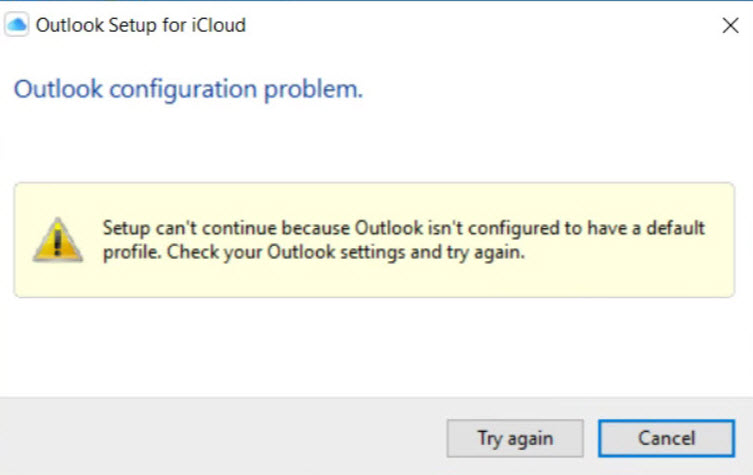
or
“iCloud for Windows did not install properly. To repair it, you need to go to Programs & Features, select iCloud from the program list & click change. When prompted, click on Repair”.
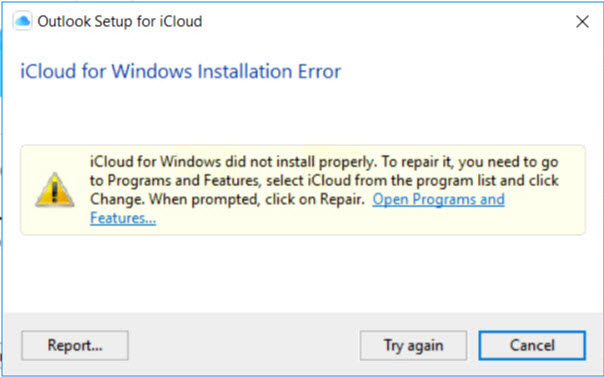
Here’s the fix that works for MS Office 2016 32-bit and 64-bit versions and iCloud 7.x
1. Open a Powershell window with elevated credentials (run as administrator) and run the following to remove the Outlook component:
Get-AppxProvisionedPackage -Online | where-object {$_.packagename –like “*Outlook*”} | Remove-AppxProvisionedPackage -Online
2. Run the following command in the same Powershell window:
Get-AppxPackage “*Outlook*” | Remove-AppxPackage
3. Restart your computer.
4. Reinstall MS Office 2016 by running Online Repair from Apps & features section under Settings.
5. Complete Outlook for iCloud setup.
