Problem
There appears to be a problem with touchpad sensitivity on Lenovo laptops shipping in 2020. If one relies on touchpad daily, this fault effectively renders the laptop unusable.
Symptoms
- The cursor highlights blocks of text and then deletes. It makes typing any document a complete drag.
- Passing the cursor over hyperlinks often selects the link without tapping the touchpad. Links get selected even with finger hovering over touchpad.
- Problem gets exacerbated especially when scrolling with two fingers.
- Any slight touch can cause the cursor to randomly jump to another section in a document, webpage, or location of the screen.
Many reported the same problem online, including Lenovo forums. Interestingly enough, the threads discussing the very problem keep getting been removed from Lenovo forums. Here are some examples:
https://forums.lenovo.com/t5/ThinkPad-X-Series-Laptops/X1-Carbon-7th
It’s affecting recent laptop models like:
- X1 Carbon 6th gen
- X1 Carbon 7th gen
- Yoga 720′
- more
Fix (?)
Updating drivers, relevant software and firmware makes no difference a and does not address the root cause of the problem.
Suggestion that the sensitivity is set to high on the touchpad and it needs to be adjusted down in computer settings, does not resolve this issue either.
Lenovo has acknowledged it’s a known flaw and offered to replace the touchpad under warranty (in our case). After series of email exchanges with impersonal Lenovo support, without any troubleshooting, they asked to ship the laptop for repair. Brand new X1 Carbon 7th Gen has been shipped off for repair to Lenovo depot.
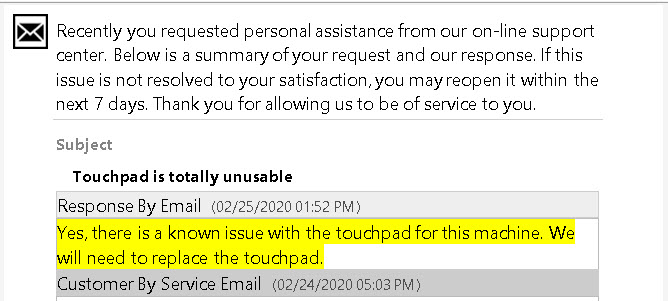
Solution
TBD
