Introducing auto-expanding archiving
Office 365 subscribers with Exchange hosted email have had an option to enable In-Place Archive for any mailbox that can hold 100 GB of mail. However, if one was to reach or go over that 100 GB storage quota, organizations had to contact Microsoft to request additional storage space for an archive mailbox. That is no longer a case.
Recently, Microsoft has introduced a new cool feature in Office 365 dubbed auto-expanding archiving. Yes, that means an unlimited amount of storage for In-Place Archive mailboxes. Now, when the storage quota (100 GB) in the archive mailbox is reached, the system will automatically increase the size of the archive. So, there’s no longer a need for Exchange admins to request additional storage for archive mailboxes. That’s very timely and generous of the Redmond corporation.
How it works
The whole process is automated. When a folder gets moved to online archive, a subfolder is automatically created under the original folder in the archive of the folder list in Outlook and it contains email items that were moved. Here’s the new naming convention used in the process:
<folder name>_yyyy (Created on mmm dd, yyyy h_mm)
yyyy is the year the messages in the folder were received.
mmm dd, yyyy h_m is the date and time that the subfolder was created by Office 365, in UTC format, based on the user’s time zone and regional settings in Outlook.
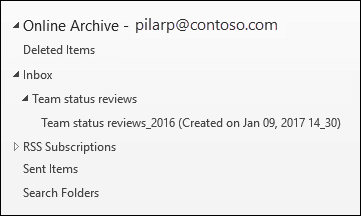
Prerequisites
It’s worth noting that the said auto-expanding archiving can also be applied to shared mailboxes for free. Well, one must have Exchange Online Plan 1 (E1) or Exchange Online Plan 2 (E2) active subscription for unlimited email archiving to work.
In order to be able to access email items moved onto auto-expended archive one has to be running Outlook 2016 or Outlook 2019.
Contact us today if you’d like to enable and configure auto-expanding archiving in Office 365 for your tenant.
Source: Microsoft Docs
