Many Windows found themselves in a quagmire after having installed March’s monthly Windows cumulative updates. The problem is Windows is crashing with so-called blue screen of death (BOD) when attempting to print from Windows apps such as Word, Chrome, Adobe Acrobat and more.
Namely, the issue appears to be impacting printers from Kyocera, Ricoh, Brother and Zebra, among others. After the latest KB5000802 update is installed, according to Microsoft, Windows 10 users can experience “an issue that might cause a blue screen when attempting to print to certain printers using some apps and might generate the error, APC_INDEX_MISMATCH for win32kfull.sys“” The error appears to be related to a mismatched driver and happens when printing from Windows apps.
How to fix the BOD errors cases by win32kfull.sys crashes when printing
To uninstall the KB5000802 or KB5000808 updates for printing to work correctly again.
If you are affected by the printing bug, you can uninstall the Windows 10 KB5000802 cumulative update by closing applications and opening an elevated command prompt. At the command prompt, type in the following command:
wusa /uninstall /kb:5000802
To uninstall the Windows 10 KB5000808 cumulative update, use this command instead:
wusa /uninstall /kb:5000808
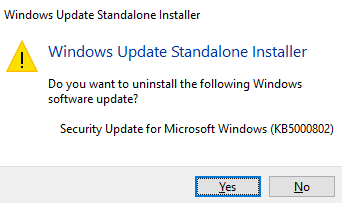
Microsoft has released the cumulative updates containing the fix published as optional updates so they will not be installed automatically via Windows Update.
To install the updates manually, you have will have to open Windows Update and ‘Check for updates.’ You’ll then be able to directly click a link to download and install the update or go to the ‘Optional updates available’ area and pick it from the list.
Alternatively, Microsoft has released out-of-band non-security updates to fix a known Windows 10 problem causing blue screens when printing to network printers after installing the March 2021 cumulative updates. They can be downloaded manually from the Microsoft Catalog using the following links:
- KB5001567 for Win10 v2004/20H2
- KB5001566 for Win10 v1909
- KB5001568 for Win10 v1809 enterprise/education/LTSC 2019
- KB5001565 for Win10 v1803 enterprise/education
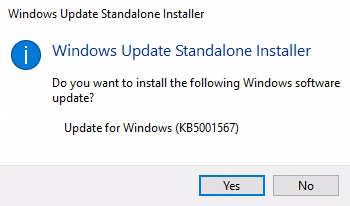
After installing this update, Windows 10, version 2004 will be updated to build 19041.868 and Windows 10, version 20H2 to build 19042.868.
